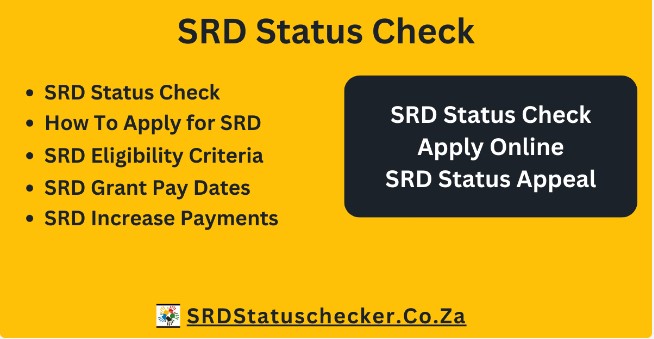Keeping track of your SRD Status is straightforward. Simply go to the SRD status check website and enter your South African ID and mobile number to view your application’s progress. The status options include approved, pending, or declined. In case of any errors or website disruptions, verify that your information is correct and attempt to check your status later. If you still face issues, contact SASSA for further help. Regular status checks are essential for managing your grant and ensuring timely support.
How to Check Your SRD Status: A Complete Guide
Introduction
The Social Relief of Distress (SRD) grant is a crucial lifeline for many individuals facing financial hardship. If you’ve applied for the SRD grant, keeping track of your application status is essential to ensure you receive the support you need. This guide will walk you through the process of checking your SRD status, offering tips to ensure a smooth experience.
Step-by-Step Guide to Checking Your SRD Status
-
Visit the Official Website
- Start by visiting the official SRD website: https://srd.sassa.gov.za/sc19/status. This is the primary portal for all SRD-related services.
-
Enter Your ID Number and Mobile Number
- You’ll need to enter your South African ID number and the mobile number you used during your application. Ensure both are entered correctly to avoid any issues.
-
Submit Your Information
- After entering your details, click on the “Submit” button. The system will process your request and display your application status.
-
Understand Your Application Status
- Approved: Your application has been approved, and you’ll receive your grant payment soon.
- Pending: Your application is still under review. Check back later for an update.
- Declined: Your application was not successful. The system may provide reasons, and you can follow up if needed.
-
Contact SASSA for Further Assistance
- If you encounter issues or need more information, contact the South African Social Security Agency (SASSA) via their helpline or visit a local office.
Common Issues and Solutions
- Incorrect Information: Ensure your ID and mobile numbers are correct. Incorrect details can prevent you from accessing your status.
- Website Downtime: The SRD website may experience high traffic, leading to temporary downtime. If this occurs, try checking your status during off-peak hours.
- Appeal Process: If your application was declined, you have the right to appeal. Follow the instructions on the SRD website to submit an appeal.
Conclusion
Checking your SRD status is a straightforward process, but it’s crucial to enter accurate information and be patient, especially during periods of high demand. By following this guide, you can stay informed about your application and ensure you receive the support you deserve.