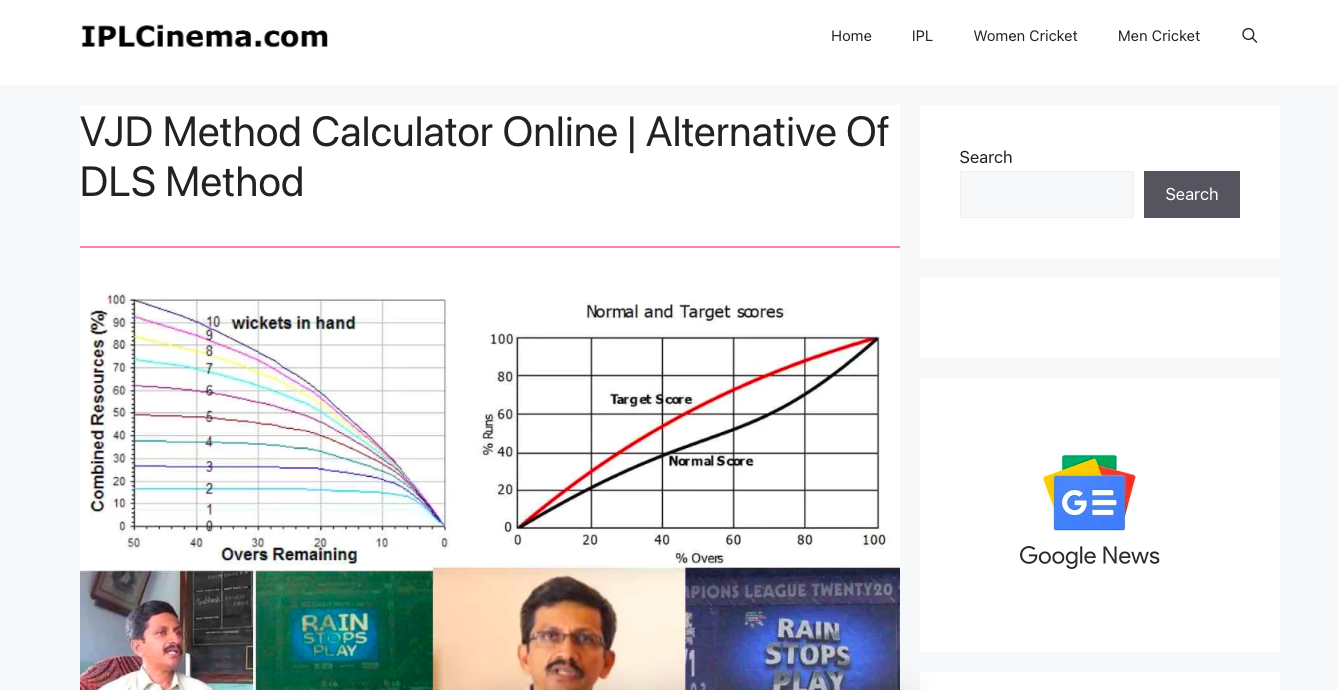Working on your computer can be very beneficial but, it can be highly irritating if the fan of your computer is making too much noise. Your computer fan should not be so loud that it disturbs the peace and quiet of your room. The noise of your computer fan can also mean that something is seriously wrong with your device and you need to take care of the same.
There are many people who question why is my laptop fan so loud and if you are also facing the same issue then, you have nothing to panic about. This entire guide will present you with the reasons behind the issue and the solutions that you can use to ensure that you can reduce the noise of your laptop or computer fan.
What Are the Main Reasons – Why Is Laptop Fan So Loud?
There are numerous reasons why is my laptop so loud and if you want to prevent the issue in the future then, you need to know the reasons behind the same. This will help you to take precautions in the future and ensure that you do not encounter the same issue again.
Your laptop or computer fan can make noise if the temperature of your computer is too high or this can also happen because of 100 percent disk usage. Your computer fan can also make a loud noise if there is dirt and dust settled in the vents of the device. It is also recommended to run hard drive tests to explore the main reasons behind the issue and to remove any other issues that you are facing.
Troubleshooting Methods to Make your Computer Quieter
Now that you know the reasons why is laptop fan so loud, you should also know the troubleshooting methods that you can use to ensure that your computer fan does not create too much noise.
1. Shut Down All Background Applications
Programs, background processes, and apps have the power to overload your computer. Using the Task Manager is the best approach to find out which apps are using up all of your CPU power.
To end an application that is using 100% of the disk space or reporting a utilisation much greater than the others, right-click on it and choose End job.
While some computer noise is typical while processing, you should stop some programs if the CPU fan is noisy and your Task Manager is showing a lot of activity.
2. Look for Malware And Run An Antivirus Program
It is also possible that your computer is facing the issue because of malware and this is why you need to use an antivirus program to detect the root cause of the issue and remove the virus from your laptop or computer.
Hackers use numerous different methods to attack your computer and some malware can affect the functioning of your device causing the fan to make noise.
There are several other methods too that you can explore on the website Perfectio.