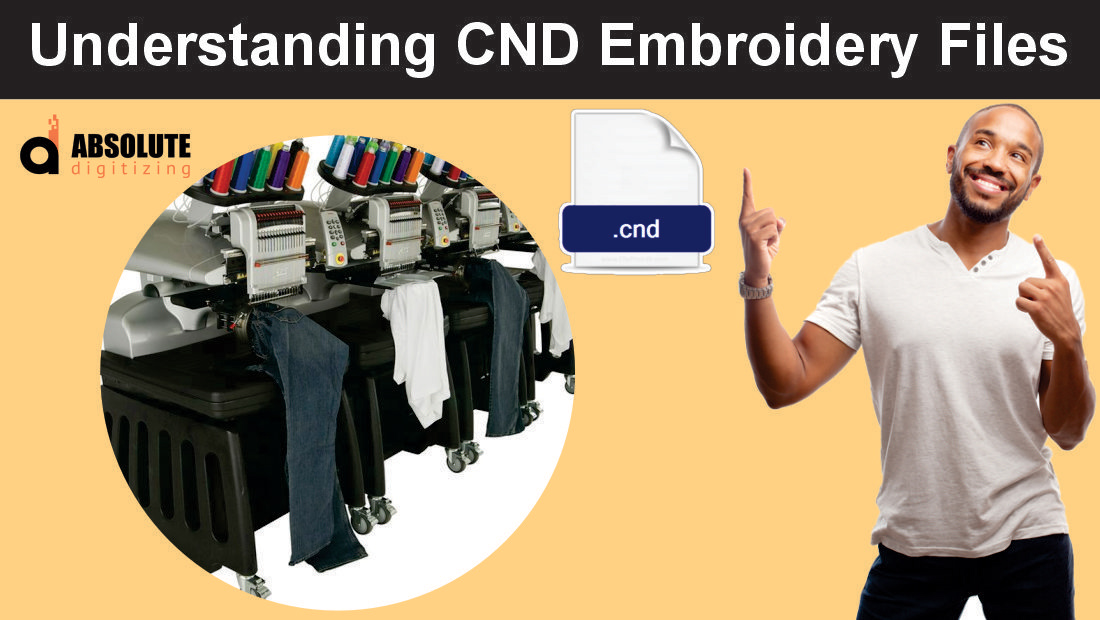Creating and editing CND embroidery files is an essential skill for those in the embroidery industry. CND files are commonly used with software such as Wilcom Embroidery Studio and are known for their versatility and ability to hold detailed stitching information. If you are new to the embroidery world, mastering the creation and editing these CND embroidery files can open doors to better customization and more intricate designs.
What Are CND Embroidery Files?
CND embroidery files are proprietary files used for creating embroidery patterns. They contain specific data regarding the stitches, thread colors, and other design elements that dictate how a machine should embroider a given pattern. These files are typically used in industrial and professional embroidery settings, allowing for precision and detailed customization.
Understanding the Basics of CND Files
To start, understanding the structure of CND files is crucial. These files hold detailed stitch instructions, such as stitch density, length, and color changes. CND files are different from other formats like DST or EXP, which are more widely used but hold less detailed information. While other formats may be suitable for simpler designs, CND files offer more flexibility and control for complex embroidery projects.
Benefits of Using CND Files
The primary benefit of CND files is their ability to maintain high levels of detail. Whether you’re working on logos, intricate patterns, or large designs, CND files ensure the quality of stitching is upheld across various materials and machines. Additionally, these files make editing and refining designs easier without losing any original design integrity.
Step-by-Step Guide to Creating CND Embroidery Files
Creating a CND embroidery file can be a simple task if you have the right software and follow the appropriate steps.
1. Choosing Your Software
To create a CND file, you will need specific embroidery software. Wilcom Embroidery Studio is one of the most widely recommended programs for this task. It is user-friendly and provides an array of tools for designing and converting your artwork into a detailed embroidery file.
2. Importing the Design
Once you’ve selected your software, the next step is to import your design. This could be a vector file, image, or even a previously digitized design. Ensure that your design is clear and detailed, as this will directly affect the quality of the final embroidery.
3. Setting Stitch Types and Parameters
The most crucial part of creating a CND file is setting the right stitch types and parameters. You will need to decide on the stitch density, type of stitch (satin, fill, run stitch), and ensure the design follows the contours of the artwork correctly. At this point, it’s essential to run simulations in your software to preview how the design will be stitched out by the machine.
4. Saving as a CND File
After finalizing the parameters, save your design as a CND file. This will lock in all the specific details, from thread colors to stitch placement, ready for use with an embroidery machine that supports CND format.
How to Edit CND Embroidery Files
Editing existing CND embroidery files is just as important as creating them from scratch. Often, you may need to adjust certain elements of the design, whether it’s due to customer requests or adjustments needed for different materials.
1. Opening the CND File in Your Software
To begin editing, open the CND file in the embroidery software. Programs like Wilcom allow you to access all the individual elements of the design, including stitch patterns, thread colors, and even machine pathing.
2. Modifying Stitch Patterns and Density
One common editing task is modifying stitch patterns or adjusting the density. For instance, if you are working on a thicker fabric, you may need to reduce stitch density to avoid bunching or tearing. Conversely, for thinner materials, increasing stitch density might improve the design’s appearance.
3. Adjusting Thread Colors and Sequences
Another important aspect of editing is changing thread colors or adjusting the stitching sequence. This is especially useful if your design is for a new client or you need to match different brand guidelines. Most software allows you to swap out thread colors quickly and reorganize the stitching order to suit the design.
4. Saving and Testing the Updated File
Once you’ve made all necessary adjustments, save your edited file. It’s always a good practice to test the file by running a simulation in the software or stitching out a sample. This ensures that the changes have been applied correctly and will yield the expected results.
Best Practices for Working with CND Embroidery Files
Working with CND embroidery files requires attention to detail and a clear understanding of how the file will be translated into machine stitches. Here are some best practices to follow.
1. Regularly Backing Up Files
Because CND files contain such detailed data, it’s important to regularly back up your files to avoid losing your work. A single corrupted file could lead to hours of lost productivity, so make it a habit to save multiple copies throughout your project.
2. Testing on Different Fabrics
Not all designs will translate equally well across different fabrics. Before committing to a full production run, test your CND file on various materials to ensure the stitch quality remains high. This is particularly important when working with delicate fabrics that may require design adjustments.
3. Keeping Software Updated
Embroidery software regularly updates to improve performance, fix bugs, and add new features. Ensure that your software is up to date to take advantage of these improvements and avoid compatibility issues with newer machines.
Common Mistakes to Avoid with CND Embroidery Files
While CND files are highly detailed, there are some common mistakes that users often encounter.
1. Ignoring Stitch Density
One of the most frequent mistakes is ignoring stitch density. Overly dense stitches can lead to fabric puckering, thread breaks, or even machine damage. Always pay close attention to the recommended stitch density for the fabric and design you are working with.
2. Overcomplicating Designs
CND files offer a lot of flexibility, but that doesn’t mean every design needs to be complex. Sometimes simpler designs stitch out better and are more cost-effective. Avoid adding unnecessary details that could complicate the stitching process without enhancing the final product.
3. Not Testing the File
Finally, skipping the testing phase is a big mistake. Even if a design looks perfect in the software, it may stitch out differently on a machine. Testing allows you to catch any issues before committing to a large production run.
Conclusion: Mastering CND Embroidery Files
Mastering the creation and editing of CND embroidery files can greatly improve your embroidery projects’ precision and quality. These files provide detailed instructions for machines, allowing for intricate designs and perfect stitching. Whether you’re a beginner or a embroiderer like Absolute Digitizing, learning to work with CND files will open up new creative possibilities and enhance your craftsmanship.