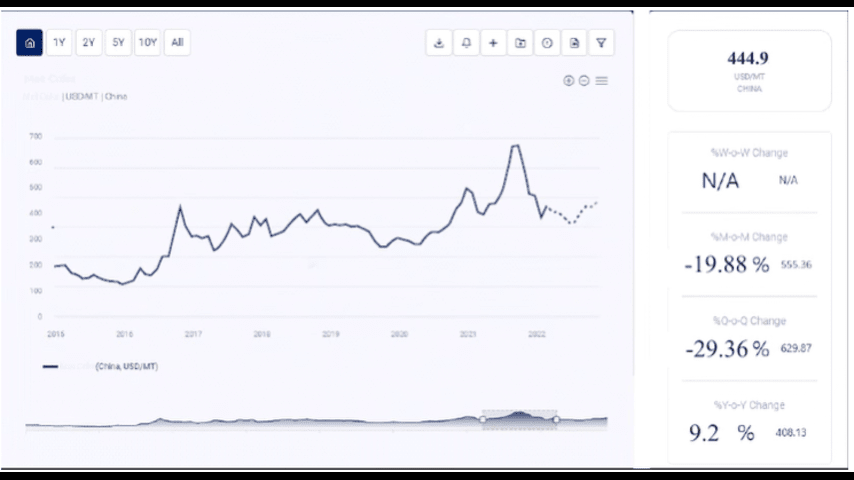Introduction
Microsoft Project Operations is a powerful project management solution designed to streamline project execution and improve profitability. It integrates with Microsoft Dynamics 365 Finance and Operations, providing a comprehensive platform for managing projects, resources, and finances.
Key Features and Benefits
- Project Planning and Scheduling: Create detailed project plans, track progress, and manage dependencies effectively.
- Resource Management: Optimize resource allocation, manage workloads, and ensure timely project completion.
- Time and Expense Tracking: Accurately track time and expenses, ensuring accurate billing and cost control.
- Cost Management: Monitor project budgets, track costs against estimates, and identify potential cost overruns.
- Integration with Dynamics 365 F&O: Seamlessly integrate project data with financial information for better decision-making.
- Customization and Flexibility: Tailor Project Operations to your specific business needs and processes.
Core Components
- Project Management: Create and manage project plans, assign resources, and track progress.
- Resource Management: Optimize resource allocation, manage workloads, and ensure resource availability.
- Time and Expense Tracking: Track time spent on projects and associated expenses.
- Cost Management: Monitor project budgets, track costs, and identify potential cost overruns.
- Integration with Dynamics 365 F&O: Seamlessly integrate project data with financial information.
Benefits of Using Project Operations
- Improved Project Visibility: Gain a comprehensive view of project status, resource utilization, and financial performance.
- Enhanced Collaboration: Facilitate collaboration among project teams, stakeholders, and customers.
- Optimized Resource Allocation: Ensure resources are utilized effectively and efficiently.
- Improved Cost Control: Track project costs against budgets and identify potential cost overruns.
- Enhanced Decision Making: Make data-driven decisions based on real-time project information.
Implementing Project Operations
- Planning and Preparation: Assess your organization’s project management needs and define your goals.
- Data Migration: Migrate existing project data into Project Operations.
- Customization: Tailor Project Operations to your specific processes and requirements.
- User Training: Provide comprehensive training to project managers, team members, and stakeholders.
- Go-Live and Support: Launch Project Operations and provide ongoing support and maintenance.
Best Practices for Project Operations
- Define Clear Project Objectives: Clearly define project goals, scope, and deliverables.
- Utilize Resource Planning: Optimize resource allocation to ensure timely project completion.
- Track Time and Expenses Accurately: Implement effective time and expense tracking processes.
- Monitor Project Costs Closely: Regularly review project budgets and identify potential cost overruns.
- Leverage Integration with Dynamics 365 F&O: Utilize the integration to gain a holistic view of project finances.
Conclusion
Microsoft Project Operations is a powerful project management solution that can help organizations improve project efficiency, reduce costs, and enhance profitability. By leveraging its features and benefits, you can streamline your project management processes and achieve your business objectives.