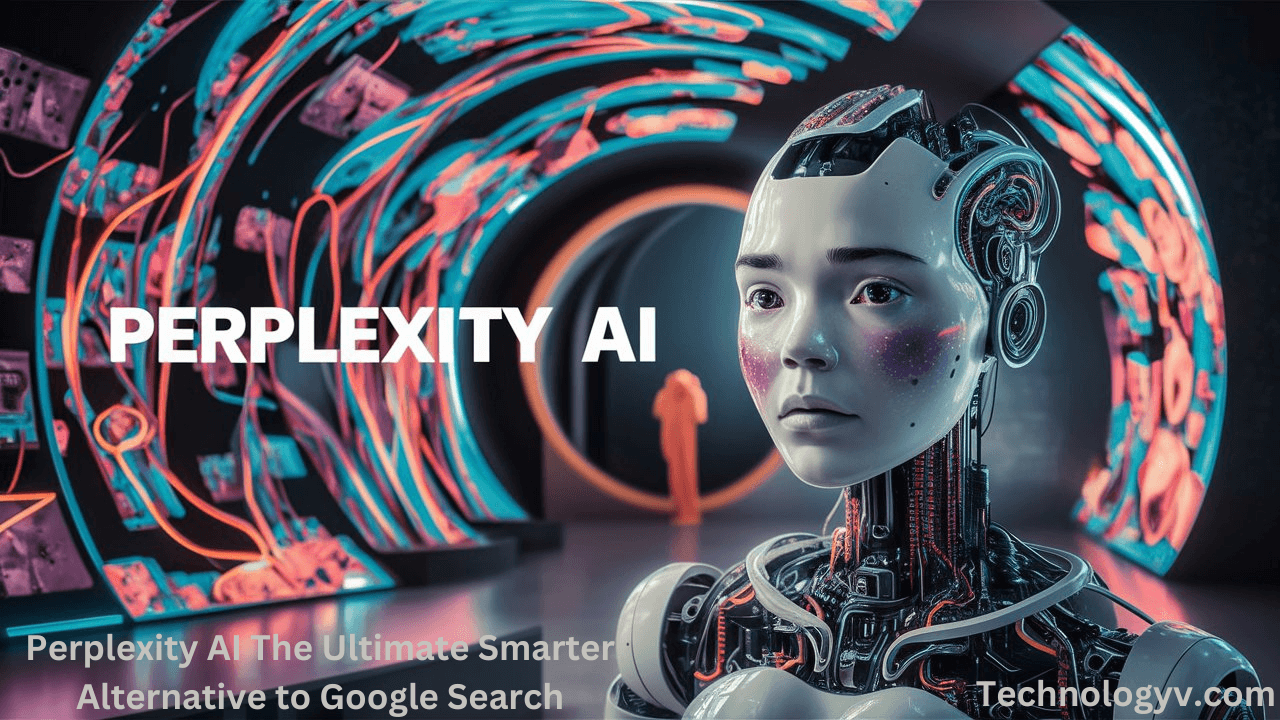Introduction
The MERN stack combines four key technologies—MongoDB, Express.js, React.js, and Node.js—into a cohesive framework for building modern web applications. React.js stands out for its ability to create dynamic and responsive user interfaces, seamlessly interacting with server-side logic handled by Node.js and Express.js. Together, these technologies enable developers to build scalable, full-stack applications with a unified JavaScript codebase, streamlining both development and maintenance. One can join the MERN Full Stack Developer Course for the best guidance and training.
What Is MERN Stack Development?
As mentioned, MERN Stack Development refers to a set of technologies used for building full-stack web applications. MERN stands for MongoDB, Express.js, React.js, and Node.js. MongoDB is a NoSQL database, Express.js is a server-side framework for Node.js, React.js is a front-end library for building user interfaces, and Node.js is a JavaScript runtime that executes server-side code. Together, these technologies provide a robust and scalable framework for creating dynamic web applications using a single language: JavaScript.
All About React
React is a popular JavaScript library developed by Facebook for building user interfaces, especially single-page applications. It allows developers to create reusable UI components, manage application state, and efficiently update the user interface through a virtual DOM. React’s component-based architecture promotes modularity and maintainability, making it easier to manage complex UIs. It also supports server-side rendering and can be integrated with other libraries and frameworks. React’s ecosystem includes tools like React Router and Redux for routing and state management.
The Role Of React In MERN Stack Development
In MERN Stack Development, React plays a crucial role as the front-end library responsible for building the user interface. Various Mern Stack Interview Questions include questions on the role of React in MERN Stack.
1. Front-End Development
· User Interface Creation: React is primarily responsible for building the front end of MERN stack applications. It allows developers to create dynamic and responsive user interfaces using a component-based architecture.
· Reusable Components: React promotes reusability through its component-based structure. This means developers can create modular, reusable components that make the development process more efficient and the codebase easier to maintain.
2. Efficient Rendering
· Virtual DOM: React uses a virtual DOM to manage and optimize updates to the user interface. When changes occur, React first updates the virtual DOM and then efficiently applies only the necessary changes to the real DOM, improving performance and reducing unnecessary rendering.
3. State Management
· Component State: React’s state management allows components to maintain and manage their own data. This is crucial for handling user interactions and updating the UI dynamically.
· Integration with Redux: React can be integrated with Redux for more advanced state management, especially in larger applications where managing state across many components becomes complex.
4. Ecosystem and Integration
· React Router: React Router is commonly used for handling routing within React applications, enabling navigation between different views or pages.
· Integration with Back-End: React communicates with the back-end services built using Node.js and Express.js to fetch and display data, creating a seamless interaction between the front-end and back-end of a MERN stack application.
How To Integrate React In MERN Stack Development?
Integrating React in MERN Stack Development involves setting up the front-end and connecting it with the back-end services. Consider referring to the MERN Full Stack Developer Course for the bets guidance.
Here’s a step-by-step guide:
Ø Set Up React:
Create a new React application using Create React App (CRA):
“npx create-react-app my-app
cd my-app”
Ø Create a RESTful API:
Build a back-end API using Express.js. Set up routes to handle requests from the React front-end. Example route in server.js:
“const express = require(‘express’);
const app = express();
const port = 5000;
app.get(‘/api/data’, (req, res) => {
res.json({ message: ‘Hello from the server!’ });
});
app.listen(port, () => console.log(`Server running on port ${port}`));”
Ø Connect React with API:
Use fetch or axios to call your API from React components. For example:
“// src/App.js
import React, { useState, useEffect } from ‘react’;
function App() {
const [data, setData] = useState(”);
useEffect(() => {
fetch(‘/api/data’)
.then(response => response.json())
.then(data => setData(data.message));
}, []);
return (
<div>
<h1>{data}</h1>
</div>
);
}
export default App;”
Ø Run Both Servers:
Typically, you run the React development server and the Node.js server separately. Start React with:
“npm start”
And start the Node.js server with:
“node server.js”
Ø Proxy Setup (Optional):
To avoid CORS issues during development, configure a proxy in package.json of the React app:
“proxy”: “http://localhost:5000”
This setup allows React to handle the front-end while interacting with the Express.js API to manage data and functionality. Check the Mern Stack Interview Questions to know more.
Conclusion
React, as part of the MERN stack, provides a powerful front-end solution for building dynamic user interfaces. Integrated with MongoDB, Express.js, and Node.js, it enables the creation of full-stack web applications. This combination ensures efficient development, seamless data handling, and a robust, scalable user experience.