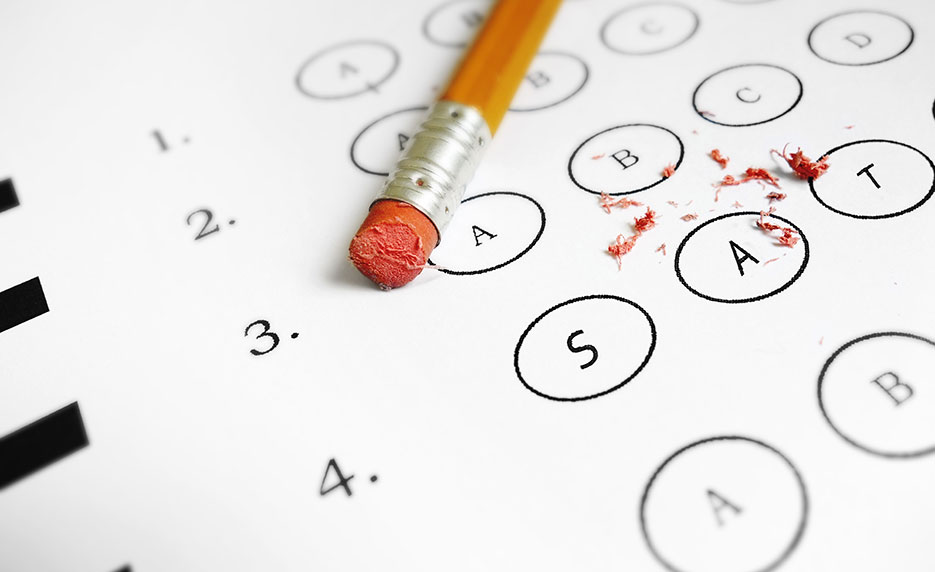Search Engine Optimization training in Chandigarh
Optimize images and videos for SEO
Introduction
Search engine optimization (SEO) is not limited to just written content. Images and videos play a crucial role in enhancing user engagement, which can ultimately boost your rankings. Optimizing these media elements is vital for improving page load speed, ensuring accessibility, and increasing visibility in search engine results. If you’re looking to dive deeper into SEO strategies, enrolling in Search Engine Optimization training in Chandigarh can provide you with hands-on experience and expert guidance. In this blog, we will explore the best practices for optimizing images and videos for SEO.
Why is optimizing images and videos important for SEO?
Images and videos add visual appeal and engagement to a webpage, but they can also impact SEO performance. Search engines, like Google, prioritize pages that provide a good user experience. Optimized images and videos can enhance page speed, which is a key ranking factor. Additionally, properly optimized media elements can help search engines understand the content, making it easier for them to rank the page appropriately.
When images and videos are optimized for SEO, they can improve the website’s visibility in both regular search results and dedicated image or video searches. This expanded visibility can attract more organic traffic.
How do image file types impact SEO?
Choosing the right image file type is crucial for balancing quality and performance. The three most common formats for web images are JPEG, PNG, and WebP:
JPEG: Best for photographs and images with many colors. It offers good compression without significant quality loss.
PNG: Ideal for images with transparent backgrounds or graphics with sharp lines. PNG files are larger, so they can slow down page loading times.
WebP: A newer format that provides superior compression without quality loss. It’s ideal for both photos and graphics but may not be supported by all browsers.
For SEO purposes, using the appropriate format ensures faster page loading times, which improves user experience and rankings.
What is the best image size for SEO?
The size of an image directly affects page load speed, which is a critical factor for SEO. While highresolution images look great, they can significantly slow down a website. The goal is to strike a balance between quality and performance by resizing images to the dimensions needed for your webpage.
For example, if an image is meant to display at 800 pixels wide on your website, avoid uploading a file that’s 2000 pixels wide. Tools like Photoshop, Canva, or online resizing tools can help reduce the dimensions without compromising quality. This practice ensures that your images are optimized for both visual appeal and performance.
How can I optimize alt text for images?
Alt text, or alternative text, is a short description of an image that helps search engines understand the content of the image. It’s also used by screen readers to make websites accessible to visually impaired users. Optimizing alt text involves writing clear, concise descriptions that incorporate relevant keywords.
For example, instead of using generic alt text like “image1,” you could write, “Red sneakers on a white background.” This practice enhances SEO by helping search engines accurately index your content and can also improve your ranking for specific keywords related to the image.
What are the best practices for naming image and video files?
Before uploading images or videos to your website, make sure the file names are descriptive and include relevant keywords. Search engines use file names to understand the content of your media files, so avoid using generic names like “IMG_1234.jpg” or “video1.mp4.”
Instead, rename your files with descriptive titles that reflect their content. For example, if you’re uploading an image of a sunset, name the file “sunsetoverbeach.jpg.” This makes it easier for search engines to categorize your content and improves your chances of ranking higher in image and video search results.
How can I compress images without losing quality?
Compressing images is essential for reducing file size, which directly impacts page load speed. However, you need to compress images without significantly affecting their quality. Tools like TinyPNG, ImageOptim, and ShortPixel are excellent for reducing file sizes while preserving image clarity.
For video compression, tools like HandBrake or Adobe Media Encoder can help lower file sizes without compromising on visual quality. The goal is to find the right balance where the media loads quickly without appearing pixelated or blurry.
What are the SEO benefits of adding captions to images and videos?
Captions provide context for images and videos, making them more informative for users. From an SEO perspective, captions are valuable because search engines can read the text associated with images and videos, helping them understand the content better.
Captions should be relevant and include keywords where appropriate. For example, if you have a video tutorial on baking, adding a caption like “Stepbystep video tutorial on how to bake chocolate chip cookies” can boost SEO by providing search engines with more information to index.
How can I optimize video content for search engines?
Optimizing video content involves several steps:
Video file format: Use modern, compressed formats like MP4 for faster loading.
Video transcripts: Include transcripts with your video content to provide search engines with text they can index, improving accessibility and SEO.
Thumbnails: Use attractive and descriptive thumbnails with proper alt text. This helps search engines and users identify the video content.
Hosting platform: Consider where you host your video. Platforms like YouTube and Vimeo are search enginefriendly, but selfhosting gives you full control over SEO.
By optimizing these elements, your video content becomes more searchable and engaging, leading to better SEO performance.
How do image and video sitemaps improve SEO?
An image or video sitemap is a file that provides search engines with detailed information about the media on your website. By submitting an image or video sitemap, you help search engines discover and index your media files more efficiently. This increases the likelihood that your images and videos will appear in search results.
Creating a sitemap is relatively easy, especially if you’re using content management systems (CMS) like WordPress, which have plugins to generate sitemaps automatically. Submitting these sitemaps to search engines like Google ensures that your media content is fully optimized for SEO.
Conclusion
Optimizing images and videos for SEO is essential for improving website performance and visibility. By using the right file types, compressing media files, and optimizing alt text, filenames, and captions, you can enhance your site’s user experience and search engine rankings. For businesses looking to maximize these efforts, partnering with a professional Search Engine Optimization company in Chandigarh can provide expert guidance. Additionally, creating image and video sitemaps ensures that search engines can effectively index your media, boosting your chances of being discovered by potential visitors. Implement these strategies to make your multimedia content a powerful tool in your SEO efforts.